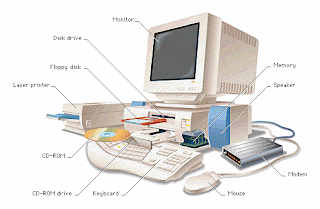- Case with hardware inside:
- Power Supply - The power supply comes with the case, but this component is mentioned separately since there are various types of power supplies. The one you should get depends on the requirements of your system. This will be discussed in more detail later
- Motherboard - This is where the core components of your computer reside which are listed below. Also the support cards for video, sound, networking and more are mounted into this board.
- Microprocessor - This is the brain of your computer. It performs commands and instructions and controls the operation of the computer.
- Memory - The RAM in your system is mounted on the motherboard. This is memory that must be powered on to retain its contents.
- Drive controllers - The drive controllers control the interface of your system to your hard drives. The controllers let your hard drives work by controlling their operation. On most systems, they are included on the motherboard, however you may add additional controllers for faster or other types of drives.
- Hard disk drive(s) - This is where your files are permanently stored on your computer. Also, normally, your operating system is installed here.
- CD-ROM drive(s) - This is normally a read only drive where files are permanently stored. There are now read/write CD-ROM drives that use special software to allow users to read from and write to these drives.
- Floppy drive(s) - A floppy is a small disk storage device that today typically has about 1.4 Megabytes of memory capacity.
- Other possible file storage devices include DVD devices, Tape backup devices, and some others.
- Monitor - This device which operates like a TV set lets the user see how the computer is responding to their commands.
- Keyboard - This is where the user enters text commands into the computer.
- Mouse - A point and click interface for entering commands which works well in graphical environments